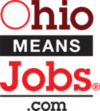Parent and Student Resources
For information about school policies and procedures, please read our Student Handbook.
Non-Discrimination and Equity Statement
Pathfinder Career Academy of Ohio does not discriminate on the basis of disability, race, creed, color, sex, sexual orientation, national origin, religion, ancestry, need for special education services, or any other grounds prohibited by law. Pathfinder Career Academy of Ohio serves students with disabilities and English Learners and provides services to students as required by state and federal law. In most cases, the services required by a student with disabilities can be provided at Pathfinder Career Academy of Ohio. In some cases, a student’s individual needs require that they be placed at different program or location as determined by an IEP or Section 504 team.
There are many programs available for missing children. Below are several links to resources you can use to learn more about programs available and preventive measure you can take to protect your children.
National Center for Missing and Exploited Children
- Missing Children
- Child Sexual Exploitation
- Child Safety & Prevention
- Victim & Family Support
- Law Enforcement Training
The National Center for Missing & Exploited Children® knows children face risks every day. That is why NCMEC provides resources to families to help keep their children safer. NCMEC knows teaching children about safety works. Take a look at the resources below to learn more about how to keep your children safer.
- Child ID Resources – learn about how to prepare a Child ID for your children in the event they are missing. One of the most important pieces of this kit is an up-to-date, good quality photo.
- If your child is missing – learn what to do if your child is missing. NCMEC recommends you immediately call your local law enforcement agency and then call NCMEC at 1-800-THE-LOST (1-800-843-5678)
- Child safety and prevention – NCMEC provides safety and prevention resources for families and professionals focusing on abduction, exploitation and Internet safety.
The Ohio AMBER Alert Advisory Committee and its member organizations are committed to a statewide approach to the emergency alert programs through coordination of resources, information sharing, and training. The committee is dedicated to ensuring the most timely and efficient notification to law enforcement, emergency alert partners, and the public. Its purpose is to help increase the chance for a safe recovery of the victims of abduction or other life-threatening
situations, when administering the AMBER Alert, Endangered Missing Child Alert, Endangered Missing Adult Alert, and the Ohio Blue Alert programs.
The Amber Alert Plan was launched in Ohio on January 1, 2003.
Suicide Prevention 988 Statement
Beginning on July 16, 2022, the National Suicide Prevention Lifeline (1-800-273-8255) will transition to the 988 Suicide & Crisis Lifeline. Ohioans who are experiencing a mental health or addiction crisis, and their family members, will be able to call, chat, or text the 988 number in order to reach a trained counselor who can offer help and support.
PowerPoint Presentation (ohio.gov)
Links to Community Toolkit to help with 988 messaging and communication planning:
- Ohio 988 Fact Sheet: 988-what-you-need-to-know.pdf (ohio.gov)
- Ohio 988 FAQ: 988-FAQ.pdf (ohio.gov)
- When to call 911/When to call 988: 988vs911.pdf (ohio.gov)
- Local Partner toolkit: 988 Partner Toolkit | SAMHSA
- 988 Key Messages: 988 Key Messages | SAMHSA
- Ohio’s 988 Lifeline Providers Map: PrimaryCoverageNSPL.pdf (ohio.gov)
HOW TO ACCESS YOUR COURSE DASHBOARD
You may follow the steps listed below or download the Access Your Course Dashboard document to view instructions with screenshots.
If you are logging in on a SCHOOL PROVIDED COMPUTER, please complete the following steps:
- Open your computer, plug it in, and connect to the internet.
- Log into your computer with your provided email account and password.
- You will be prompted to change your password.
- After changing your password click OK to authorize the password change.
- You will see your Course Dashboard.
- Click on the course card titled “Orientation.”
- In the left-hand menu click on “Conferences” to access the Live Orientation Session you would like to attend.
If you are logging in on a PERSONAL COMPUTER, please complete the following steps:
- Go to mail.google.com/mail
- If you do not have any other Google accounts or have never logged into Google mail, you will be prompted to enter an email and password. Use the provided information to log in.
- If you have existing Google account, click on the drop-down carrot and choose “add another account.” Use your provided account info to log in.
- Once you are logged into Google Mail with your provided account, open a new window and go to the Pathfinder Career Academy of Ohio website at: oh.pathfindercareeracademy.com
- In the top navigation bar, you will see Student Login.
- Upon clicking “Student Login” you will be prompted to choose a Google account. Please select your school account.
- You will see your Course Dashboard
- Click on the course card titled ‘Orientation”
- In the left-hand menu, click on “Conferences” to access the Live Orientation Session you would like to attend.
TECHNOLOGY SUPPORT
Your student will access their online education through the Accel Management Platform for Education (AMP). To help get you started in the AMP system we have developed a resource website where you can reach out for technology support or find helpful videos and tips to ensure your success this school year!
AMP Technology and Resource Website or 4amphlp.accelschools.com
On this site, you can submit a ticket, live chat or contact tech support. You can also view videos and articles to help guide you. Here are a few to start:
HOW TO RETURN YOUR SCHOOL COMPUTER
Thank you for being a part of our school. We have outlined the simple and necessary steps for returning your computer below. Please read this guide carefully to understand the steps you need to take.
Request Information
Fill out the form to receive more information about our school